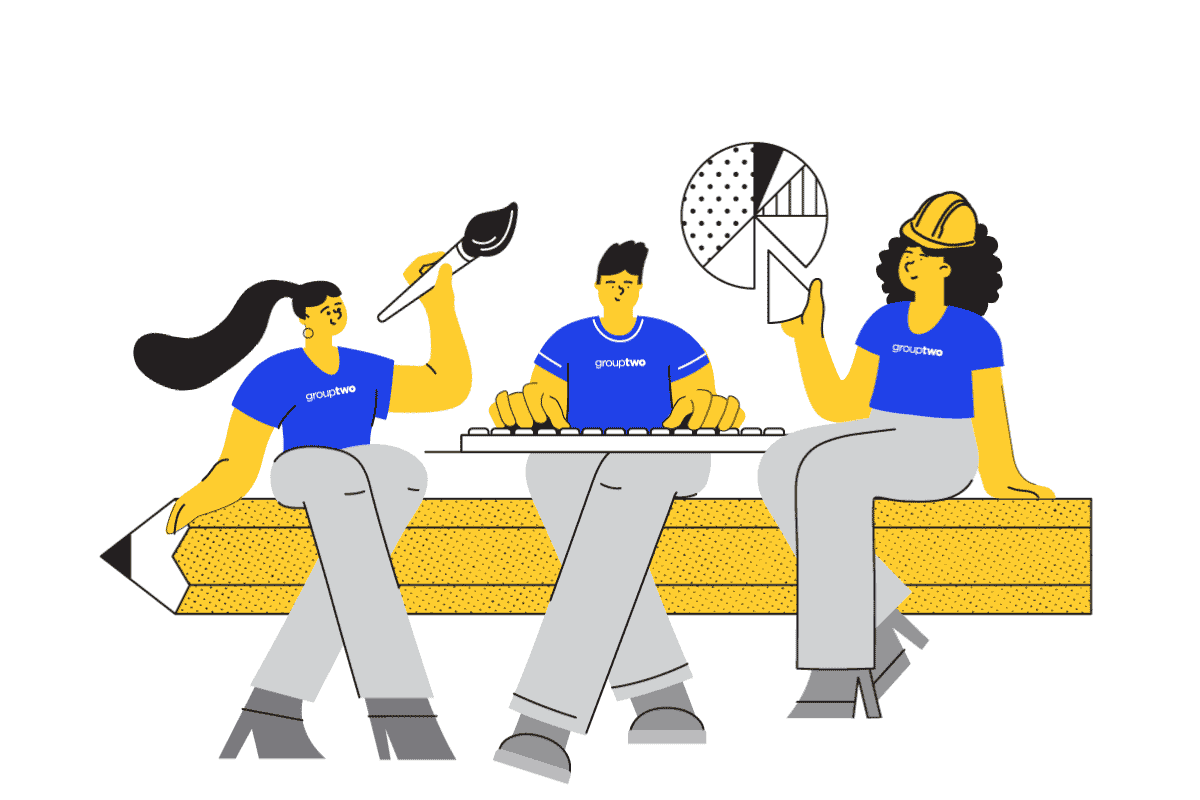Google My Business (GMB) listings appear right when buyers are searching for your homes on Google Search and Maps. Therefore, it is very important to claim, update and optimize your listing, so that you’ll be as visible as possible to potential buyers, increasing your chances of driving them to your locations.
Google My Business (GMB) listings appear right when buyers are searching for your homes on Google Search and Maps. Therefore, it is very important to claim, update and optimize your listing, so that you’ll be as visible as possible to potential buyers, increasing your chances of driving them to your locations.
Google My Business serves a similar function as other listing directories and review sites, but has the added benefit of being tied directly to Google’s search engine. This direct integration into Google’s search results means that your GMB listing can have a significant impact on your search engine visibility. The increased visibility that Google has given local results on mobile means that GMB is essential to local search engine positioning. A properly optimized GMB listing will increase your visibility on Google, help create an effortless buying experience, and increase trust online. Follow these steps to get started optimizing your GMB listing(s).
GET STARTED
- Claim and verify. Claim and verify your business as well as your location(s).
- Update & check for accuracy. Make sure that all of your business information in Google My Business is updated and accurate. This includes physical address, phone number, hours and category. Listings with complete and accurate information are easier to match with the right searches, and therefore, are favored by Google. Even if you have done so in the past, it is worth checking again. It is possible a well-intended Google Maps submitted edits to your location that are incorrect. Check for duplicate listings to avoid confusion and penalties.
- Add details. Add details and updates to attract new buyers and keep prospects informed. Listings with complete, accurate and detailed information are easier to match with the right searches, and are therefore favored by Google.
OPTIMIZE
- Regularly update your photos. Upload a minimum of 3 photos. GMB shows 3 photos as part of your listing preview. If you don’t have enough photos uploaded, GMB will default to a Google Street Map view, which is often unflattering and outdated. Use this opportunity to showcase your best product, key team members, and photos of buyers interacting with your sales team.
- Encourage reviews. Unlike Yelp, where you can be penalized for asking for reviews, Google permits you to ask customers for reviews. The benefit here is twofold: 1.) It will improve your organic search engine rankings (SEO), and 2.) It will add credibility. Even if your company has been trusted for generations, it is important to translate this offline trust to an online platform. This is particularly important for Millennial buyers who may not be familiar with your company, and who trust and value online reviews. Google research shows that businesses with detailed and complete GMB listings are twice as likely to be considered reputable.
- Respond to ALL reviews. Respond to both negative and positive reviews. While you cannot remove a negative review, a reviewer whose concern is addressed, and who feels they were heard, may change their review.
- Use Google Posts. Google Posts is an exciting new addition to GMB that is available to all GMB users. This feature allows you to post content via GMB that will appear for 7 days directly below your GMB listing. Use Google Posts to highlight incentives, promotions and upcoming open houses or grand opening events. Using Google posts will increase your share of voice in search engine results, and make sure buyers are always up-to-date.
- Let customers message you. This new feature allows you to chat directly with buyers who find you on Google. Connect this feature to your CRM or sales person’s phone number so that they can immediately respond and get buyers through the door.
If your Google My Business profile is not updated and optimized, you are not maximizing your visibility as buyers search online. As a result, you may be missing out on valuable traffic. Take the above steps to help distinguish your brand online and position it for long-term success.
Need help? Contact Group Two to get your Google My Business optimized TODAY!

By Bill Doughty –
Digital SEM Specialist