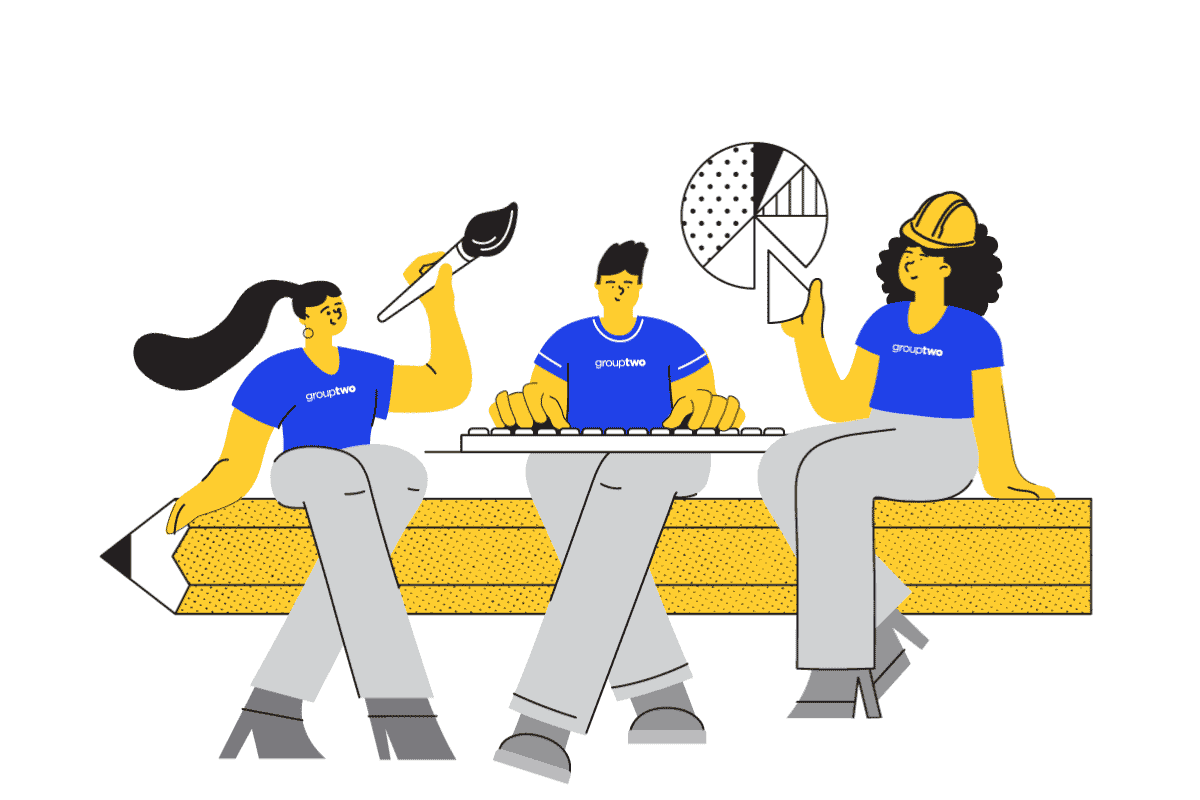We wanted to provide a quick list of the different tools you’ll want to consider when offering virtual appointments to your customers. The thing to keep in mind is that there can always be a learning curve for your team — and especially your customers. As more people are quickly becoming familiar with these remote conferencing tools, you’ll still need to be aware of these learning curves.
We highly recommend that you utilize multiple tools, and use the one that your customers feel most comfortable with. You may even consider updating the contact forms on your website to ask which tool they prefer. So, you’ll need to ensure you and your team are familiar with each tool to ensure a smooth interaction.
Here are some of the top tools to consider when offering virtual tours and meetings with your customers:
Zoom: Right now, Zoom is probably the most popular in general, people are even having their weddings and scheduled events virtually on Zoom, but that doesn’t mean all your customers are familiar with it. There are free accounts available, but the free version has a 40-minute time limit. Zoom tutorials can be found HERE.
GoTo Meeting: This tool is not the most customer-friendly, but some people may be familiar with it from their experiences at work. GoToMeeting would mainly be used if you’re giving a presentation (think of a homebuying seminar/webinar) with limited back-and-forth ability with your customer. GoToMeeting tutorials can be found HERE.
Skype: Since Skype is something that most people have heard of, it can be used as more of a universal term for the act of video conferencing. Skype FAQs can be found HERE.
Apple FaceTime: Easy to use, FaceTime is a great option for those with an Apple product, including the iPhone and iPad. Information can be found HERE.
Google Hangouts or Google Duo: If you’re in the Google ecosystem, you more than likely have seen or used the Google Hangouts or Duo app before. There are free and paid versions available.
WhatsApp: Owned by Facebook, this cross-platform tool can be used on both Apple and Android devices. FAQs can be found HERE.
Facebook Messenger: This tool may be the most commonly used across all devices (and something that may have the lowest learning curve). All you have to do is start a message with someone in Messenger, and click the video button to start a call. This can also be done in a group chat, similar to Apple FaceTime and WhatsApp. Basic features can be found HERE.