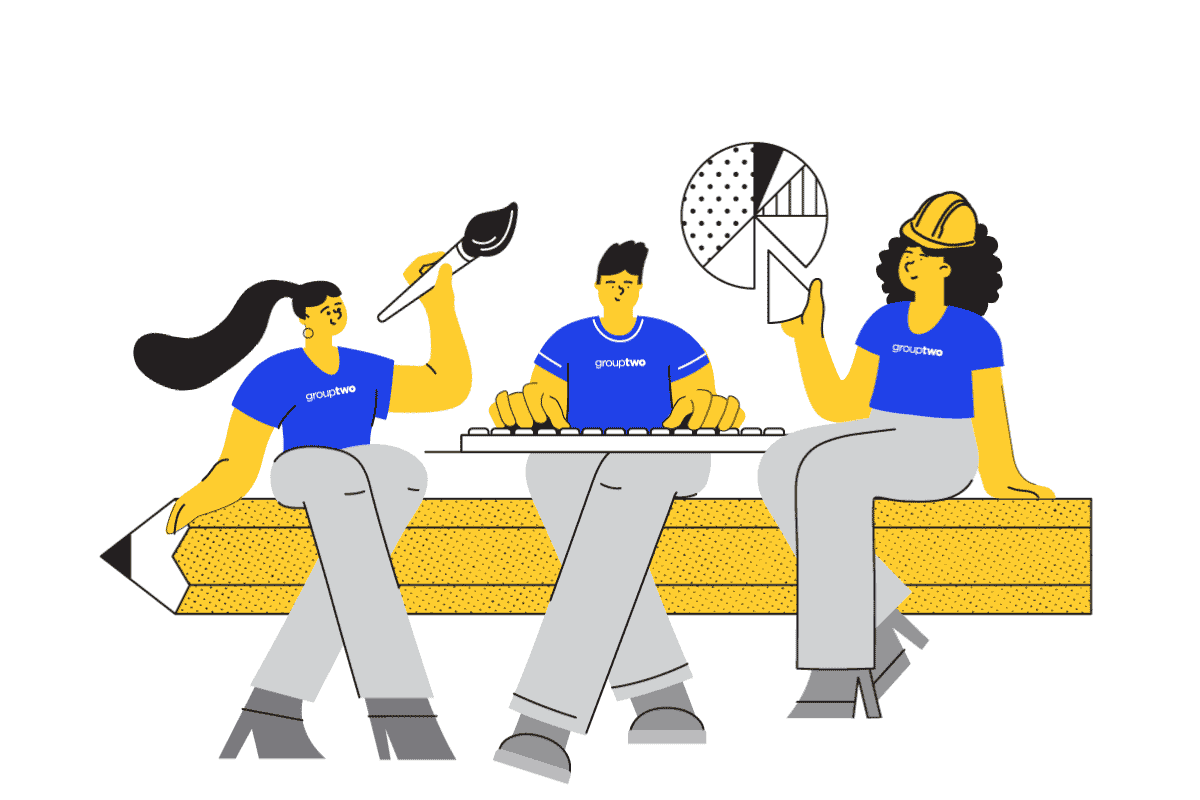Hey, good to see you again! In our last blog about email marketing, we talked about the value of email marketing as a highly effective and inexpensive way to stay top of mind with your prospects. We also discussed who to send your emails to and when.
Today, we’re going to dive deeper into the conversation and talk about the lasting, universal appeal of email marketing. In fact, a recent study by Retailers shows that buyers of all ages are still engaging with email — and they even expect it. The numbers don’t lie: 63% of people prefer email as their preferred channel to communicate with retailers, text being at only 14%. Finally, 68% check email at least 2-5 times per day. (If you’re anything like us, we know that number is way higher)
Now that we’ve confirmed the relevance of email marketing (and that it should be treated as a major part of your marketing plan), let’s talk about how to set up to measure properly.
Set Up and Leverage Google Analytics
First, make sure that your Google Analytics is set up properly to catch all of your email traffic and categorize it. This requires some back-end set up in Google Analytics, found under the “Channel Grouping” setting in your admin. Google has a default setting called “email,” however, not all emails get categorized correctly. It all depends on your ESP (email service provider) or CRM.
For instance, a lot of our home builders use Lasso as their CRM and email syndication platform of choice. (We recommend using your CRM to send mass mail whenever possible). You have to know how email traffic shows up inside of Google Analytics, and help Google Analytics define the rules that you want to happen. Essentially, you want the traffic coming from your email campaigns to get sorted and categorized (think the “sorting hat” from Harry Potter) as email traffic to your website. This way, you can see what percentage of the overall website traffic you bring in is specifically coming from emails.
You also need to make sure that you’re using proper UTM codes in the links of your emails that line up with the “rules” defined in Google Analytics. This allows you to tag and measure specific campaigns to see what’s performing the best (more on this later)! There’s a bit of work to set this up initially, but trust us… it’s well worth it in the long run.
Design Your Email Content
Now that the back-end legwork is completed to allow you to measure what’s coming in from your email campaigns, you can start to design the content. Make sure that your emails maintain a similar look and feel, so prospects can become familiar with them. We recommend developing a few templates to pull from for specific categories, such as “Inventory,” “Community,” and “Event.”
Just like keeping the look and feel of your templates similar, you should also consider the layout. Think about what consumers interact with every day, and what they’re already used to using. If you can lower the learning curve (making it easy and compelling to click something), then you dramatically increase the odds of higher open rates and click-throughs. Per MailChimp Benchmarks, for our industry, you should see around a 19% open rate and a 1.8% click-through rate.
Intriguing, Cliffhanger Subject Line: Stay Tuned For…
This blog may be over, but there’s still more information to be shared! Keep your eyes peeled for our next (and final) blog on the importance of email marketing, where we’ll talk about testing new things and measuring results against your own benchmarks. Sound exciting? You bet it is. We’ll see you next time.